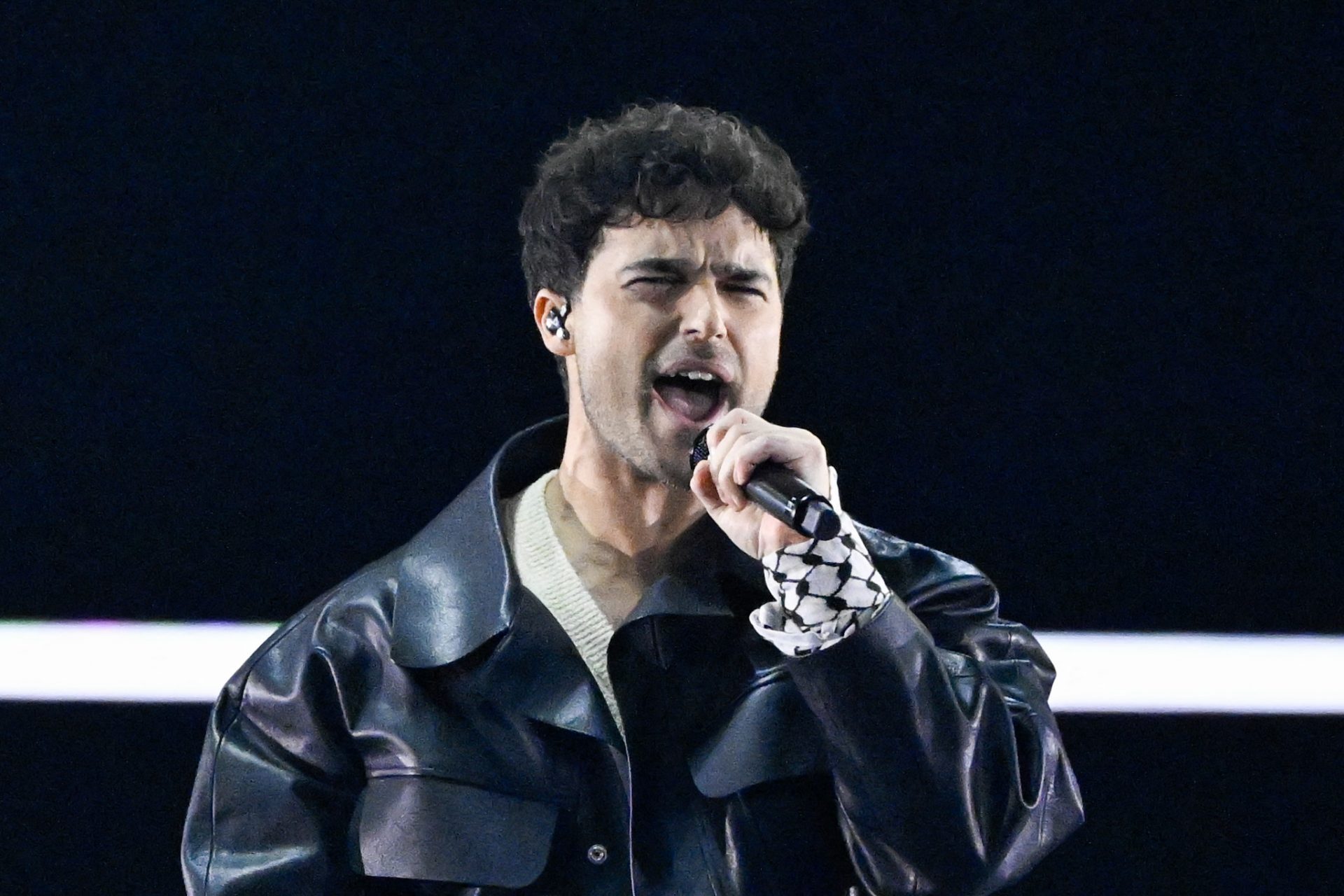Cyber risks: What you need to know to navigate safely
Cyber risks include online scams, hacking, and fishing campaigns from all over the world. Everyone is potentially vulnerable: from public services and businesses to individuals in their private homes.
While cyber-attacks are most often thought of as computer hacking, keep in mind that all your devices can be affected, from your desktop PC or Mac to your smartphone and tablet.
Follow Showbizz Daily to stay informed and enjoy more content!
Is the danger unavoidable? No, it's not. But you do have to take the proper steps to protect your data, as well as those of your loved ones and your company. Here are some practical tips to maximize your IT security.
It is essential to choose a password that is difficult to unlock. Avoid your date of birth and words that are short and written entirely in lowercase. A secure password contains at least 12 characters, mixes lower- and uppercase letters with numbers and special characters (punctuation or percent signs, for example), and lacks any personal information about you.
You should have several different passwords for your various administrative and personal accounts. Make sure you don't have the same or similar passwords everywhere. Also, avoid storing or saving them online.
The data you leave on the internet can unfortunately be used to access your passwords or commit identity theft. To minimize the risks, only fill in the strictly necessary boxes of online forms and use several email addresses for them. If possible, for example, use a personal address and another email for your administrative accounts or your professional activities.
Social media love your personal data because their core business is the exploitation of everything there is to know about you. In order to guarantee your privacy online, only share the minimum necessary personal information on your social media.
Another way to ensure cyber security and the anonymity of your online activities is to use a VPN (Virtual Private Network). These systems work like a tunnel that conceals your identity through the interconnection of local networks. Potential hackers won't know from where you are logging in, and it will be harder for them to steal data from you.
In order not to lose your documents or your personal information in the event of a breakdown of your devices, consider making regular backups and transferring your files to external media, such as a USB key or an external hard drive.
Operating system vendors regularly offer updates to their software. They do so for good reason, as new vulnerabilities regularly pop up in their systems. So don't play with fire and update your Windows or Mac system regularly.
Pay attention to your data when you are on a business trip or vacation. Before you leave, remember to save your data on another device so that you can access it in case your luggage gets stolen or damaged. Use a screen protector filter if you work while traveling. You can also stick a colored sticker on your device to make sure it has not been switched without your knowledge.
While traveling, it is necessary to take other precautions as well: Take your devices with you, do not use the terminals offered to you, and do not connect your devices to equipment that you have not been able to check.
Cyber-attacks are often carried out via an e-mail with a booby-trapped attachment. Be vigilant about the e-mails you receive. Don't open documents sent by an unknown sender. Never respond to requests for personal information, and if you do, make sure the recipient really is who they say they are.
Hackers can also try to intercept your bank details when you make purchases online. To ensure the authenticity of the site before making a payment, check that the extension "https://" appears at the beginning of the site address and that the entire address is correct. The presence of a padlock in the address bar or at the bottom right of your browser window is also proof of authenticity.
Smartphones are often less secure than desktop computers, despite the fact that we use them daily and intensively. Some specific precautions are therefore necessary, such as downloading only really necessary applications and checking what access they have to your data before downloading them.
Finally, only download online content from official publisher sites. Once the download is complete, disable automatic opening and open the file only after having done an anti-virus check on it. Otherwise, you run the risk of opening programs that contain viruses or Trojan horses, attacking your computer from the inside.
Follow Showbizz Daily to stay informed and enjoy more content!